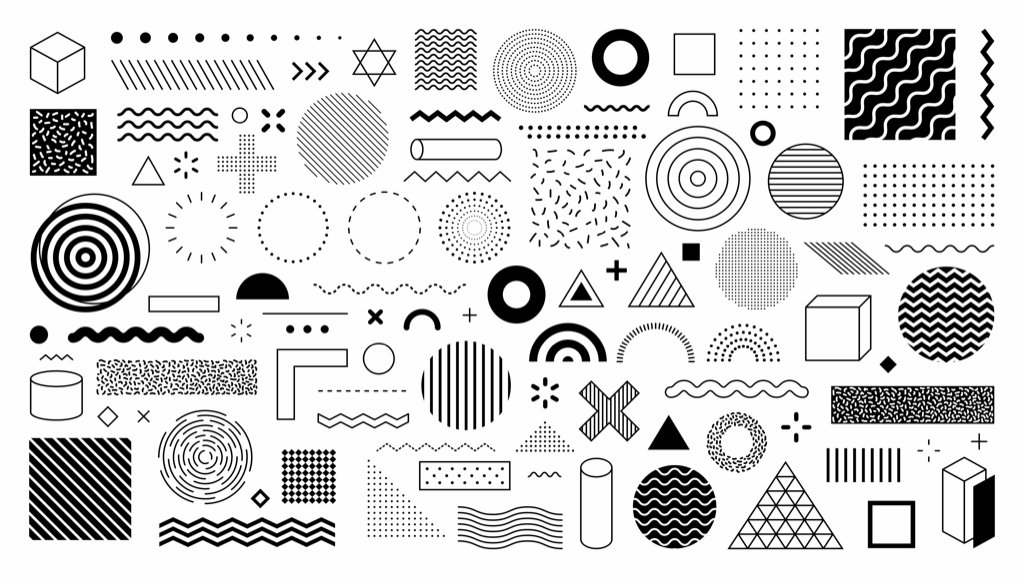
First you need to setup your hostnames in WidePath, and then you adjust external settings (either with your domain registrar or DNS provider).
WidePath Domain Setup
Enter your hostnames into your WidePath account.
1. Log in to WidePath, click on the Sites tab, and then click on the site for which you want to point a domain.
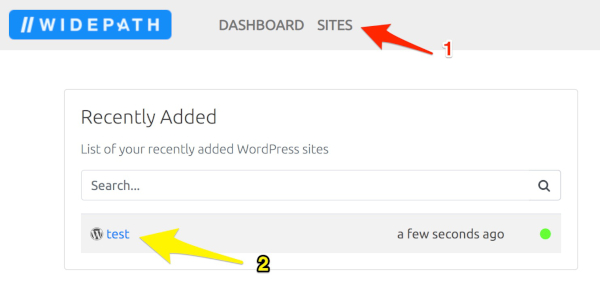
2. Make sure you are on the Properties & Hostnames tab, then navigate to the Hostnames area.
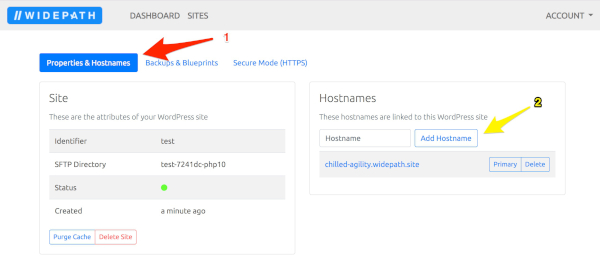
3. Enter your naked domain name (no www) in the Hostname field, then click Add Hostname.
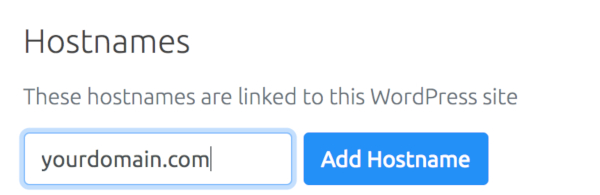
4. Enter your full hostname ("www." before the domain) in the Hostname field, then click Add Hostname.
* You must always add both versions for all domain names you want to use for your website
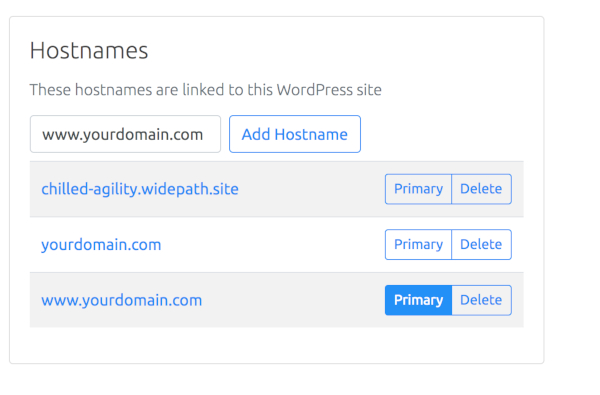
5. Pick a hostname to make primary, and then click the Primary button next to it. It will turn yellow. All other domains will 301 redirect to it.
* We recommend making the full hostname (www) the primary domain
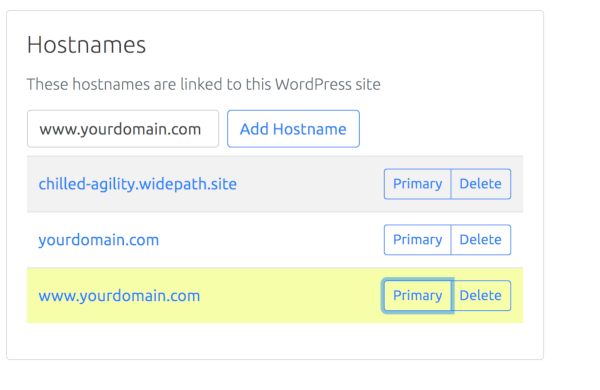
6. If you have secondary domains, enter them all (both naked and full versions of each).
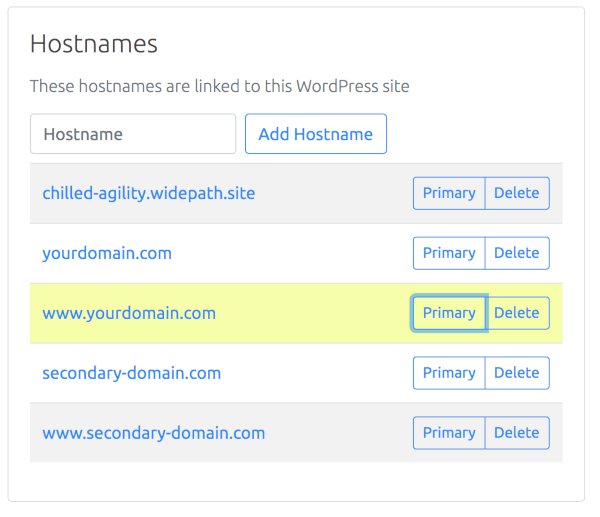
And that's it for the WidePath side!
You don't need to enter "http" or "https" - WidePath registers SSL certificates automatically for all domains and will default every url to https://www.yourdomain.com.
Now you need to make external adjustments.
External Domain Settings
You have two options depending on how you want to manage your DNS settings:
Pointing directly from your domain registrar
1. Log into your domain provider, and navigate to the DNS management area.
Here are some DNS instructions for popular registrars:
2. Edit the A record (or create one if there are none) so that your naked domain name (no "www.") points to 151.139.128.10
* the naked name is sometimes written as "@" — rather than yourdomain.com — in certain registrars
3. Edit the CNAME record (or create one if there are none) so that your full host name (www.yourdomain.com) points to global.widepath.app
* the full host name is sometimes written as "www" in certain registrars
Using a third-party DNS provider
1. Make sure the nameserver settings at your registrar are pointing to your DNS provider
Here are some nameserver editing instructions for popular registrars:
2. Now, from your DNS provider, you either setup an A record or Alias (pick one) for your naked domain name.
– for the A record, point the naked name (no "www.") to 151.139.128.10
OR
– for the Alias, point the naked name to global.widepath.app
* few DNS providers offer an Alias option, so you will most likely need to choose an A record
3. Finally, setup a CNAME record so that your full host name (www.yourdomain.com) points to global.widepath.app
Once that is done, you may have to wait 1-2 days for the new records to propagate.
If you have any issues pointing your domain, just contact our Support Team. We can give you a hand, and even go into your registrar/DNS provider and make the changes for you!

